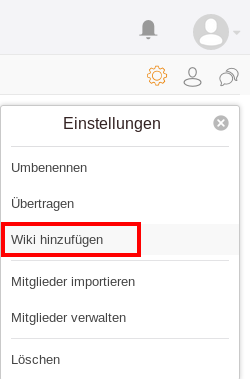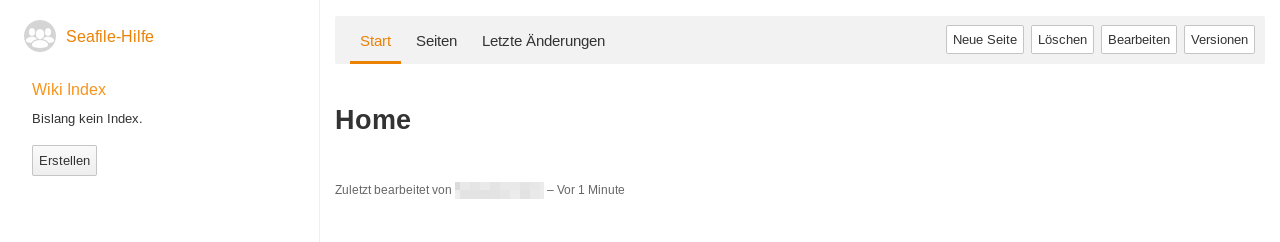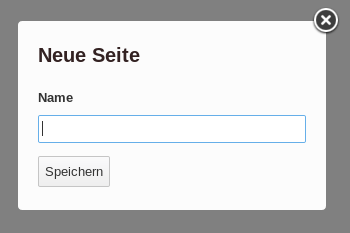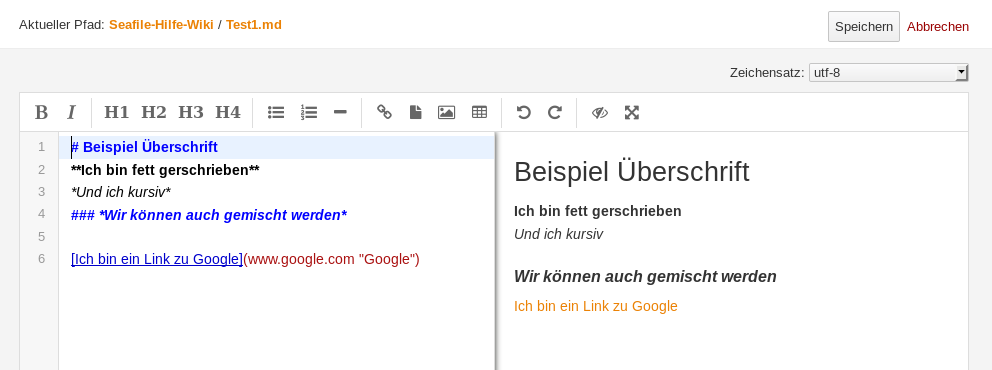Seafile-Help: Group wiki
Group wiki
In addition to universal wikis, you can also create wikis for groups. These are already accessible to the group and don't have to be shared with the group.
Index
Create new wiki
To add a wiki, click on the setting gear in the upper right corner and select Add wiki. A book icon will appear next to the gear icon. Click on it to open the wiki for this group. Here you can create a new wiki or use an existing library shared with the group as a wiki. If you use the latter, the folder structure of the library will be used to structure the wiki. The easiest way is to create a new wiki.
Create new pages
Now you have the possibility to create new pages. If you click on the Create button in the left column, you can create an index in which you can link the pages of the wiki.
To create a new page, click the New Page button at the top right of the page.
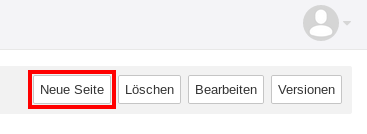
Then give the page a name and confirm by clicking on the Submit button. This will open the editor where you can edit the wiki pages.
Edit pages
To edit wiki pages, first open the page overview by clicking on Pages at the top of the page. This will open a list of all available pages in the wiki.
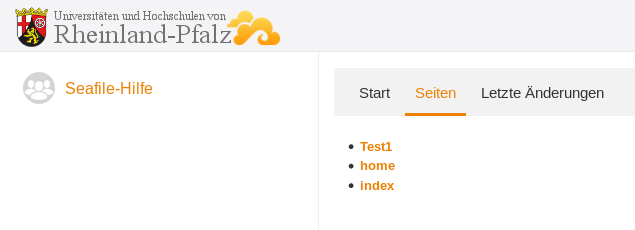
To edit a page, first click on the name of the file to be edited and then on the Edit Page button in the upper right corner.
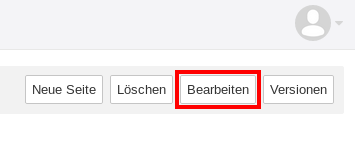
This will open the editor where you can edit the file.
The editor is divided into two parts. On the left is the text editor area where you can edit and format the page. In the right part there is a live preview, in which you can see what the page will look like later in the wiki. The live preview can also be switched off by clicking on the eye symbol in the menu bar.
Share wiki with others
Since the Wiki is treated like a library, it can also be shared like a library. More information can be found here.