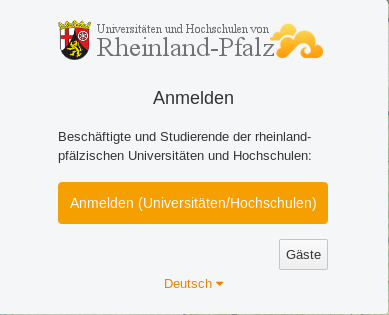Seafile-Help: Getting started
Help for Seafile - The most important at a glance
You can reach the Seafile server of the Rhineland-Palatinate universities and colleges via:
All employees and students of a Rhineland-Palatinate university or collage can register with their login name and password. When using a desktop or mobile client, always use Single Sign-On as the login method.
External persons may use the Seafile server only upon invitation of an employee.
Further Help
Using the seafile web interface
Learn how to sign in to Seafile, upload files through the browser, and share folders and files with others.
Seafile for Windows, Linux and Mac
If you want to use Seafile more intensively: Here you will find instructions for installing and operating the Seafile client for Windows, Linux and Mac.
Seafile can also be used on iPhone / iPad and Android devices such as tablets and smartphones.
Here is the answer to questions like:
- How much diskspace is available to me?
- How many files can be uploaded at once?
- Why can't I sync specific directories?
Here you'll find an overview and explanations of terms such as file, library or shares, as used in Seafile.