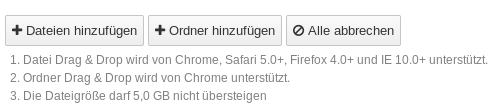Seafile-Help: Upload
Provide storage space for upload
Share folder for upload
The share button becomes visible when you move the mouse over the line with the folder name. Click the Share Icon in the Actions column.
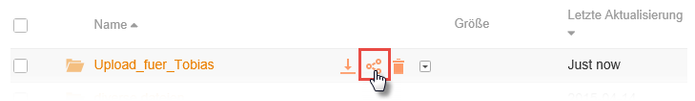
In the following window, click the Upload link button to create a link and then send it either directly from Seafile or via your e-mail program.
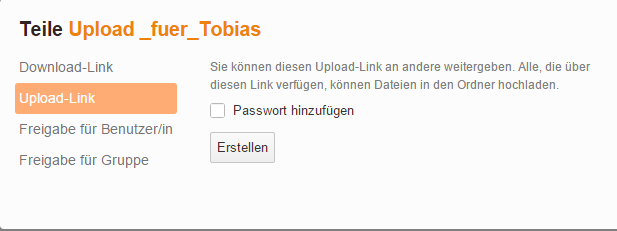
Add Password:
Put a checkmark next to Add password. In the next window you can assign your own password.
After clicking on Create the link will be displayed.