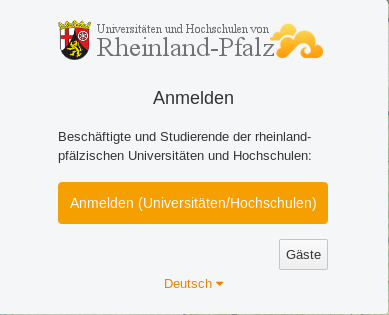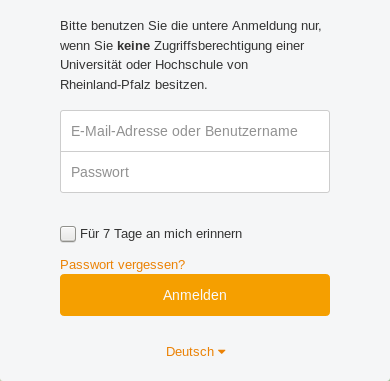Seafile-Help: Seafile Login
Members of a university or collage in Rhineland-Palatinate
As a member of a university or collage in Rhineland-Palatinate, you can log in with the access data of your educational institution. You can use Seafile with any current browser.
When using the Internet Explorer, please make sure that the compatibility mode, sometimes is forced in company networks, is switched off!
You can log in via https://seafile.rlp.net.
Select the button Log In (Universities). You will then be redirected automatically.

You will then be redirected to the registration page of the respective educational institution. After successfully logging in with your login details, you can use Seafile.
Non-members of a university or college in Rhineland-Palatinate
Are you a guest of a university or collage in Rhineland-Palatinate, are you working with the staff of a university or collage or would you like to use Seafile with your team?
Employees of Rhineland-Palatinate universities or colleges can invite you to Seafile as a guest.
If you already have an account, you can log on to https://seafile.rlp.net.
After clicking on guests, the login window opens for entering your access data.