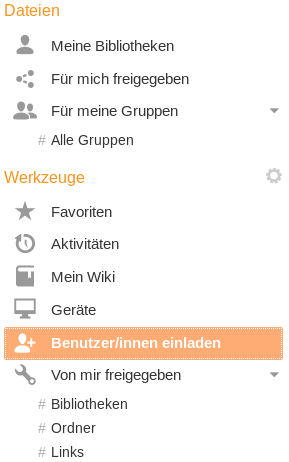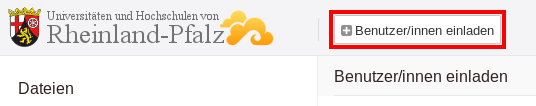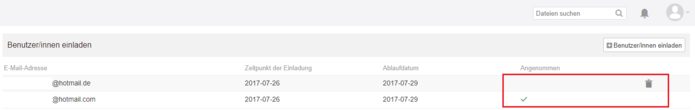Seafile-Help: Invite guest user
Invite guest user
Employees of a Rheinland-Pfalz university or collage can invite external users to Seafile and share folders or files. External users are assigned the guest role.
Under Tools, click Invite People
Until the user logs in for the first time, you can delete the invitation by clicking on the trashcan icon. The green check mark under Accepted indicates whether the user has accepted the invitation and logged in. You will also see when you sent the invitation and when the invitation expires.