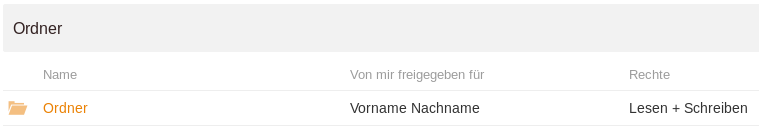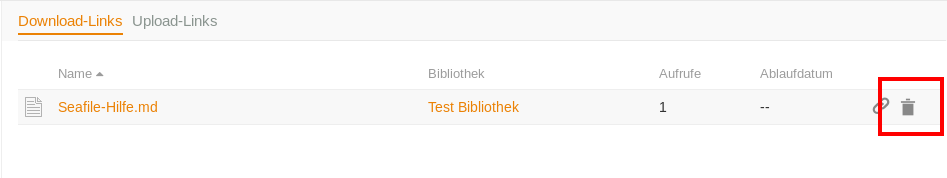Seafile-Help: Control shares
Control shares
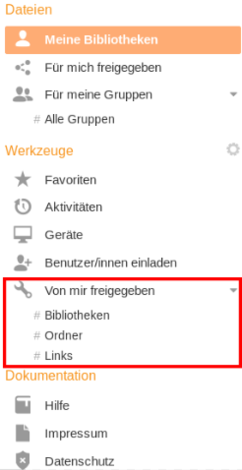
For libraries, folders, and files, see Share Admin which files you shared, and who they shared with. File links (anonymous shares) sent by you can be found under the menu item Links.
Change Permissions
You can also change existing personal shares here (for example, extend an existing read permission to read and write). To do this, click the pencil button that appears when you mouse over the element whose permissions you want to change.
Delete Permissions
To revoke the permissions for an item, thus no longer sharing it and preventing others from accessing it, click on the trashcan that appears as you move over the document. The permissions are deleted without further inquiry.
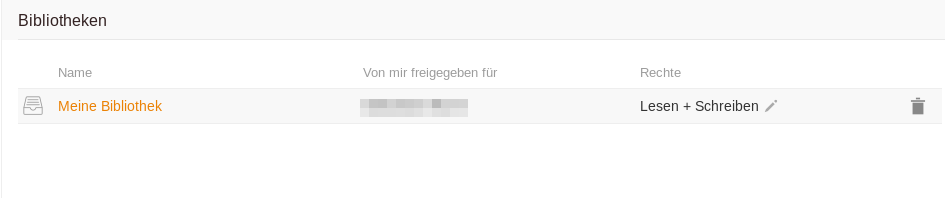
The folders and files shared by you anonymously via link are displayed under the menu item Links. They are divided into two tabs. Upload links refer to folders where other users are allowed to upload files and download links to shared files or folders. The Visits section displays the number of times the respective link was called up. You can redisplay the links, for example, to resend or delete them. The links are deleted without further inquiry.