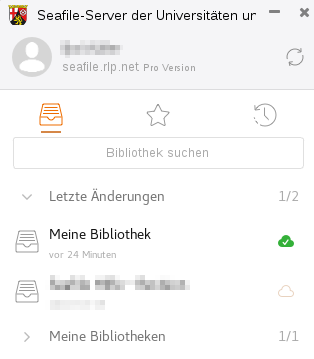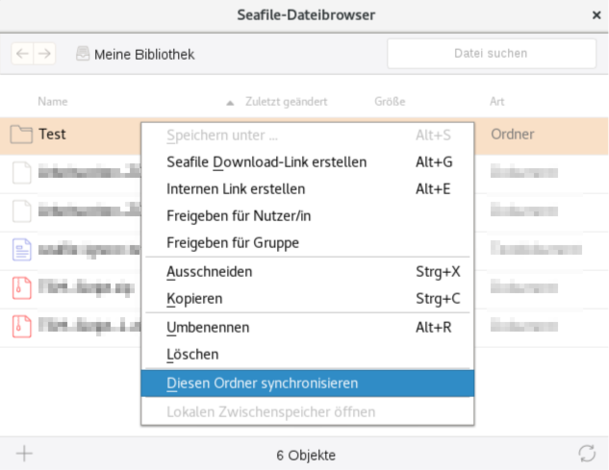Seafile-Help: Selective Sync
Selective Sync
Since version 4.1 of the Seafile client it is possible to synchronize single folders of a library. The name for this is Selective Sync.
To set up Selective Sync for a folder, double-click a non-synchronized library in the Seafile Client.