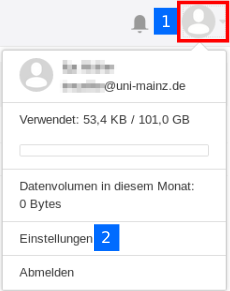Seafile-Help: Language
Changing the website's language
To change the language of the web interface after logging in, click on the round icon (1) at the top right of any page. Below this, select the Settings button (2). You will then be redirected to your personal settings.