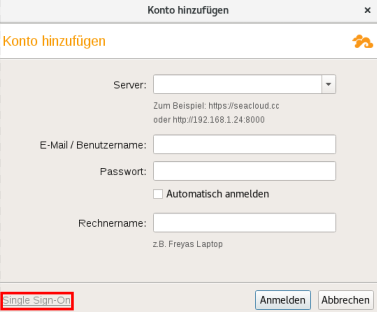Seafile-Help: Debian
Debian
To install the desktop client on a Debian operating system, go to the Download page and click the Please follow this document link under Client for Linux. The Debian section describes the installation process for this operating system. Follow the instructions and copy the specified lines into your terminal window. You can skip the first item (sudo apt-key adv ...) and continue with the next one.
To find out the version of your Debian operating system first, enter cat /etc/debian_version in the terminal and press Enter. Then copy the line that matches your version, starting with echo, into the terminal window and then click Enter. Then complete the desktop client installation with two more entries in the terminal as described in the instructions.
After the installation, enter seafile-applet in the terminal and press Enter. Alternatively, you can launch Seafile through the activities found in the top right corner of the desktop.
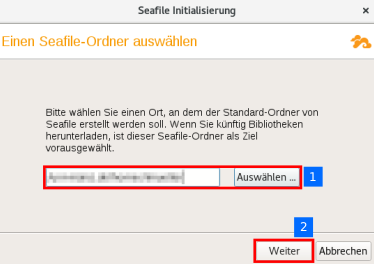
Now add an account in the following window. Do NOT enter the requested data here, but click on Single Sign-On in the lower left corner of the window.
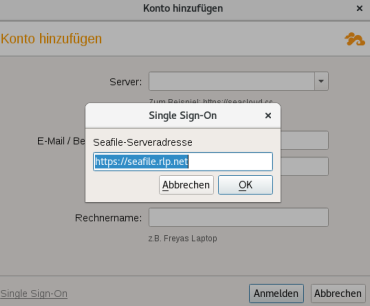
You will be redirected to the login page of your educational institution. Enter your login name and password here.
The login server of your university or college will notify the Seafile cient that you logged in successfully.