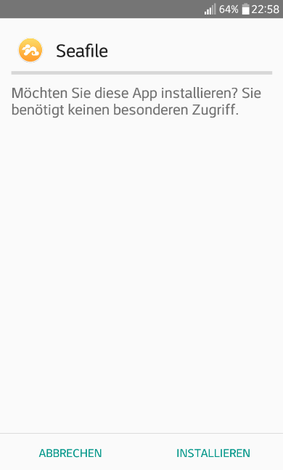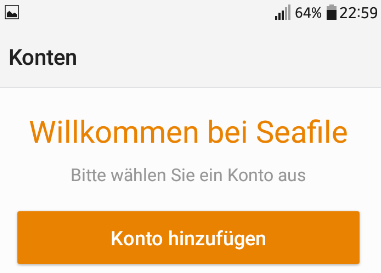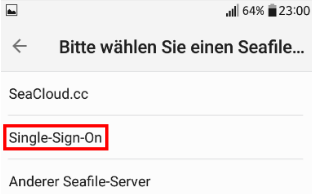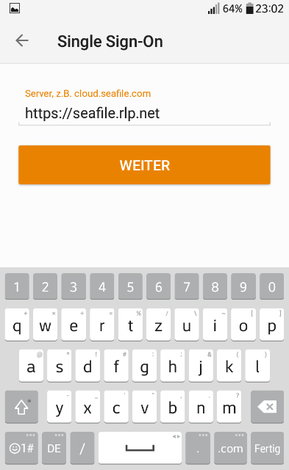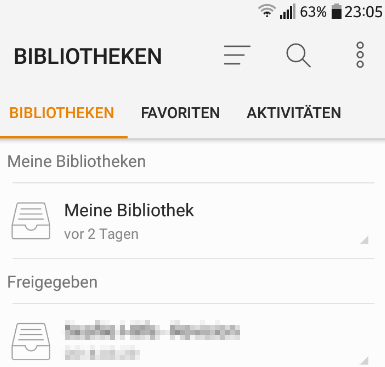Seafile-Help: Android
Android

On the Seafile download page you will find a link to the Play Store, F-Droid and the .apk installation file. You can also search Seafile in the Play Store on your smartphone.
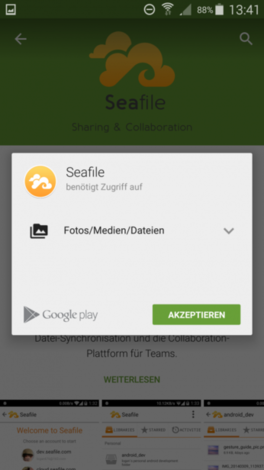
Accept the authorization request of the Seafile app. This may also appear only after you have logged in for the first time.
The following message may appear at the beginning of the installation, which you must confirm with Install.